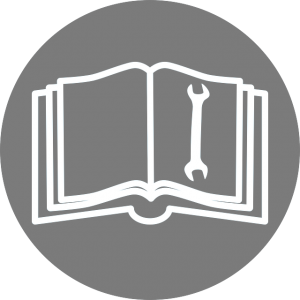A Product guide or user’s guide, also commonly known as a manual. That is a technical communication document intended to give an assistance to the customers using a particular system. It is usually written by a technical writer, although user guides are written by programmers, product or project managers, or other technical staff, particularly in smaller companies.
User guides are most commonly associated with electronic goods, computer hardware and software. Most user guides contain both a written guide and the associated images. In the case of computer applications, it is usual to include screenshots of the human-machine interface(s), and hardware manuals often include clear, simplified diagrams. The language used is matched to the intended audience, with jargon kept to a minimum or explained thoroughly. The sections of a user manual often include:
- A cover page:
You have need a front cover for any user guide that’s more than a reference card and a title page for any manual that covers more than a folded sheet of paper (4 or more pages in length).
- A title page and copyright page
If the manual is copyrighted, a copyright notice goes on both the front cover and title page. If there are terms and conditions for using the manual and product associated with it, place them on the inside front cover.
- A preface, containing details of related documents and information on how to navigate the user guide
If the user documentation is more than 1 manual, make reference to the other documents, with the correct version numbers, here. The preface is also where to put a “How to Use This Guide” section if there is one.
- A contents page
Include a table of contents if the manual exceeds 10 pages.
- Put instructions/procedures and reference materials in the body of the manual:
In most cases, procedures and reference materials should each have their own sections, although you can tell the user to refer to specific content in one section from the other. This way, the user can find the information he or she is looking for faster. Procedures should be written in a consistent structure throughout the instruction section of the manual.
- A troubleshooting section detailing possible errors or problems that may occur, along with how to fix them:
Some technical or operational errors may occur. You must have to put a troubleshooting section with detailing possible errors or problems that may occur, along with how to fix them.
- A FAQ (Frequently Asked Questions)
A frequently asked questions sections must be included in user guide. Most common question along with their appropriate answers must be there to resolve the issues of consumer.
- Where to find further help, and contact details
You must have to mentions some email addresses, contact numbers and web addresses for the further help of the customers in case of any issues.
- Reference, glossary and, for larger documents, an index:
Reference materials can include lists of options, troubleshooting tips, and frequently asked questions. Glossaries and indexes can be added near the end of the manual, although a list of frequently used terms can appear at the front. The index can be omitted if the manual runs less than 20 pages.